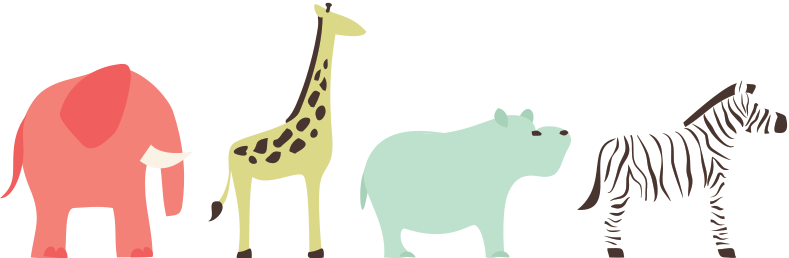As usually, Prateek went to college. Just before an hour of the starting of the event, he came to know that a special event is going to be conducted. He rushed to see more details on the event in the bulletin board and was startled to see that “The Managing Director of Microsoft(India)” is the chief guest for it.
He is obsessed of two things.
1.Why doesn’t he informed about this before?
2.About the app he developed.
The reply from his mind to these are:
1.You should always have an eye on the bulletin board to know what’s happening in the college.
2.You have a chance to prove your skill in front of many Microsoft MD.
Prateek is a geek, who always searches the web for latest stuff. Being a student of Computer Science Engineering, he wants to be special among his classmates. He developed a small app for widows phone. But at this moment he doesn’t have his computer. What should he do now? His Dropbox flashed into his mind. Soon he ran to the lab and downloaded them and got a chance to exhibit his skill and also a huge applause for his work.
Do you ever faced a situation like this? You can be saved from such invariable situations using these amazing services. These cloud based services are like your shadow. Major providers for these cloud storages are Microsoft, Google, Dropbox, Amazon s3, etc. The files stored in them will be with you always and in all your devices. The function of all these cloud storages is same but they only differ in the capacity and the ease of use may vary. Instead of storing your files traditionally in your mail inbox, you can switch to these cloud storages.
You can simply sign-up to one of them and simply start protecting your files. You can upload your files using your browsers but there is some risk in that. Your browser tab may be closed or your internet connection may be lost. Generally these risks can be overcome by installing a special application by Microsoft’s SkyDrive, Dropbox and Google Drive. This app creates a directory in your PC and they uploads the files in them in the background without disturbing you. Of course the SkyDrive is completely integrated into the latest Microsoft’s products, Windows 8 and Microsoft Office 2013 preview editions.
Download Dropbox here.
Download SkyDrive here (for windows) for mac.
Download Google Drive here.
Have a look at how they work